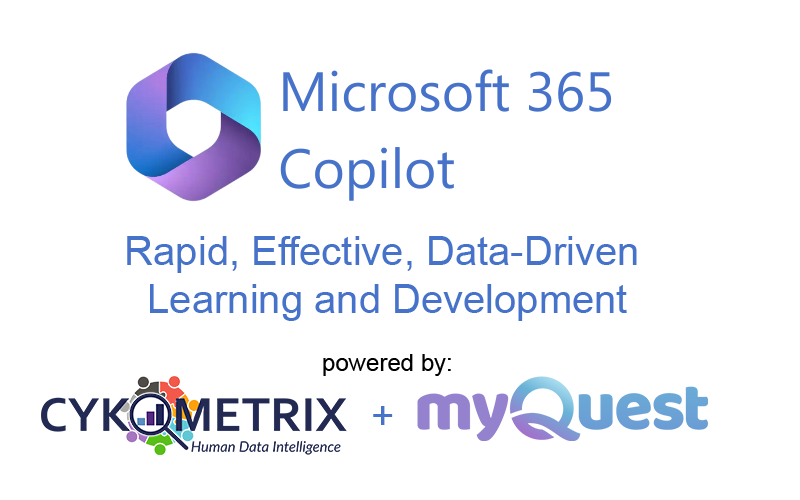If you are interested in learning how to use MSFT 365 Copilot and/or train GPT models for various natural language tasks, you might want to take an assessment that measures your abilities that will make you proficient in this domain. Proficiency using productivity AI will become extremely important in the coming months as professionals get displaced by AI doing tasks better than they could. Only those who are highly nimble and proficient in the use of AI will thrive!
So, best get to it to see if you have what it takes.
In this blog post, we will explain what the CykoMetrix Copilot Assessment consists of and what key abilities and behaviors it evaluates. But, before we go there, understand that there are certain underlying knowledge and skills required to master the use of Microsoft Copilot and other GPT models.
Prerequisite Knowledge
You need to have a solid understanding of the basic concepts and principles of natural language processing, deep learning, Copilot itself, and Microsoft’s search GPT called Bing. You should be familiar with the powers and limitations of GPT, as well as the data sources and methods that are used to train them. You should also know how to access and use the various available GPT models like Grok, Bard, Claude, and how to customize them for your needs. Being familiar with different GPT models along with Bing and Copilot gives you an advantage as you can utilize other available AI as you work with Copilot to optimize outcomes. Not all AI are built the same and all those mentioned were built from different foundational models and data sets.
To acquire more knowledge on MSFT 365 Copilot and Bing Chat: Microsoft AI help & learning
Prerequisite Skills
You need to have practical skills in using Copilot and other non-Microsoft GPT doing various tasks and domains. You should be able to formulate appropriate input prompts, select suitable parameters and settings, interpret and analyze the generated outputs, and provide feedback and corrections for the AI to process, and for you to consider. You should also be able to fine-tune GPT for specific tasks or domains, using your own data or existing datasets. You should be able to use different tools and platforms to facilitate your work with GPT, such as Jupyter notebooks, Colab, Hugging Face, etc.
To acquire more skills in the use of MSFT 365 copilot: Microsoft 365 Copilot training & resources | 365 Training Portal
Putting them to work proficiently requires advanced digital abilities.
Copilot Ability Assessment
The Microsoft AI Copilot Self-Assessment is designed to test your ability to use Microsoft’s Copilot in standard productivity tools like Word, PowerPoint, and Excel to proficiently complete tasks such as text generation, summarization, classification, and question answering. You will be asked a series of questions about your proficiency in completing specific tasks using Copilot, as well questions that will test your competence at critical thinking, detecting hallucinations and AI-generated bias.
The assessment aims to measure your proficiency in four main areas:
- Understanding the capabilities and limitations of Microsoft Copilot for natural language tasks
- Selecting the most appropriate approach and mix between using Copilot for generation, suggestions, to teach, or to simulate for any given task and domain
- Tuning and fine-tuning your Copilot using relevant data and methods
- Evaluating the performance and quality of Microsoft’s Copilot using suitable metrics and criteria
The assessment also evaluates your ability to demonstrate the following competencies:
- Critical thinking and problem-solving
- Creativity and innovation
- Communication and collaboration
- Ethical and responsible use of GPT models
The assessment is meant to be the start of your journey towards mastery if you are not already there. To get you to develop your Mastery, we’ve partnered with myQuest LMS. myQuest is an online, at-your-own-pace micro-action learning platform that has a special 25 module learning sequence tailored specifically to get you to build up your ability to use Copilot within the MS365 productivity software suite. Outcompete your colleagues in the use of Microsoft’s brand new AI release. Optimize your productivity while increasing the quality of your output.
Ready to measure your skills? In honor of the Microsoft Ignite release of Copilot in MS365, we are offering a free Copilot abilities assessment, and over 60% price reduction on the 25-module learning course. Get assessed today, on us!